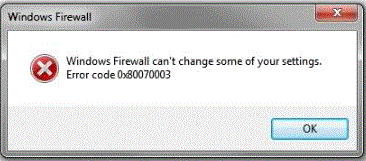RDP or Remote Desktop Protocol is used to get a remote session into a Windows or Windows Server operating system. This unlike other tools like telnet gives you a graphical session to your remote computer, this means you can log in and get your normal Windows desktop environment.
Microsoft have released official Remote Desktop applications on the following platforms:
- Mac OSX
- Andoid
- iOS
- Windows phone
This means that you can work remotely from your mobile devices and also other platforms. While there is no official RDP application for Linux there are third party applications that will allow you to use the RDP protocol from Linux.
You can only use remote desktop to remote access Windows Pro or Windows Server products. Windows Home editions will not allow remote desktop access. You can remote from Windows Home editions into Professional editions though.
Why is Remote Desktop used
Remote Desktop is commonly used to administer Windows Servers and also in a terminal server(now called Remote Desktop Services) environment. Because the RDP application is built into server by default it is easy to set up and does not need any extra software installed on the server.
RDP security concerns
The Remote Desktop Protocol does come with some security issues. If you use RDP from an unsecured network(like free WiFi in cafe) or somebody gains access to your network the traffic can be sniffed and compromised.
It is best practice to use a VPN to connect to the local network from an outside network to encrypt the traffic, this will increase the security of your RDP connection.
Alternatives to RDP
Sometimes you will not be able to use RDP to connect to Windows computers, this could be because you just want to log into the computer once and you cannot get a firewall rule configured or because you want the end user to see what you are doing. These programs do not come included in Windows, some popular examples of these are:
Teamviewer
Team viewer has a free version if you are using it for non-commercial usage. Teamviewer works by running the teamviewer program on both computers. If you are using it in a business environment than you need to pay for a licence. With teamviewer people on both sides will be able to see what is being done.
Logmein
With Logmein you install the application on a PC and then access it through a web portal. Logmein does not have a free version if you want to use it then you will need to pay.
UltraVNC
UltraVNC is completely free and open source. It is a bit more difficult to set up, you have to install the server component on the computer you want to log into and configure some settings.