This error happens when installing SQL Server 2012
The following error has occurred:
Wait on the Database Engine recovery handle failed. Check the SQL Server error log for potential causes.
To fix this issue you need to completly uninstall SQL by:
- Go to Programs and Features
- Right click Microsoft SQL Server 2012
- Select Uninstall
- Follow the prompts to uninstall SQL Server
Once the uninstall of SQL Server has finished you will need to reboot your server.
Now start a fresh installation
Go though the SQL Server installation until you get to the Server Configuration Page
At this page change the SQL Server Database Engine to use the account “NT AUTHORITY\SYSTEM” which may also be called the Local System account.
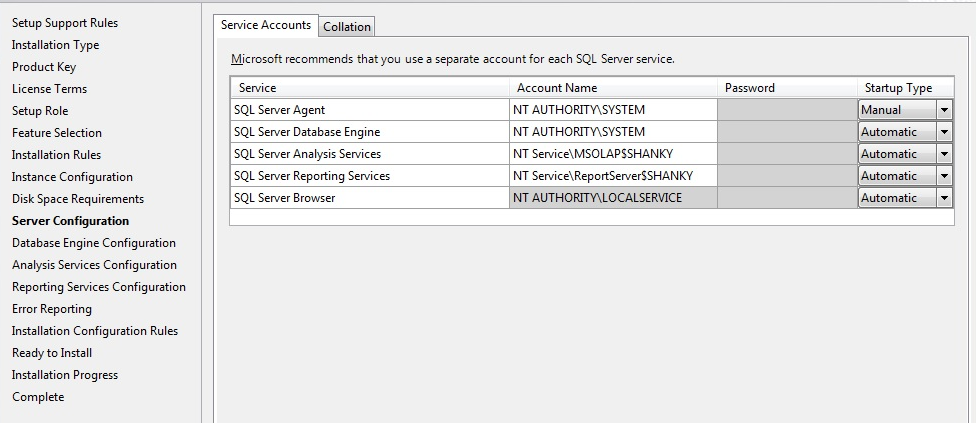
Finish the SQL Server installation and this time you should not get the error “Wait on the Database Engine recovery handle failed“.
