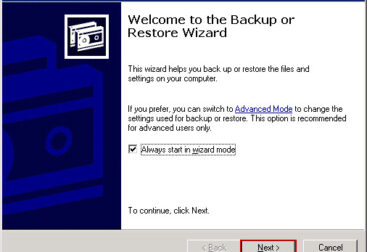To install Windows Server 2016 you will need the installation media.
You can download a full evaluation copy of Server 2016 from the evaluation page.
This video shows you how to install Windows Server 2016 with GUI. I am using Hyper-V to virtualise the deployment of Server 2016.
Server 2016 looks the same as Windows 10 but still has the server manager app to control it.
There are three different ways to deploy server 2016, you can do it with a GUI, without a GUI or you can use nano server.
Once the Windows Server 2016 is installed on your server or virtual machine don’t forget to update it.
Some new features in server 2016 are:
- Nano server
- Windows Server Containers
- Docker Support
- Adding or removing memory from live virtual machines
- Adding or removing network adapters from live virtual machines
- Running VMs in VMs
- Powershell Direct
- Shielded VMs
Download your free copy of Windows Server 2016 evaluation to take it for a test run and practice your skills.