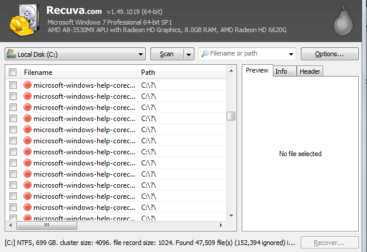Having the correct screen resolution configured in your Windows computer is very important, it helps with clarity of image and a better display. The higher the resolution settings the sharper the images and content is on your PC. While Windows will automatically choose what it thinks the best resolution is you may want to change them from the default.
Changing the Screen Resolution in Windows 10
- Right click the desktop with your mouse and click on Display Settings
- Scroll down and choose Advanced display settings
- Choose which setting you think is correct in the Resolution drop down box
- If you want to keep the settings click Keep Changes, if not then select Revert