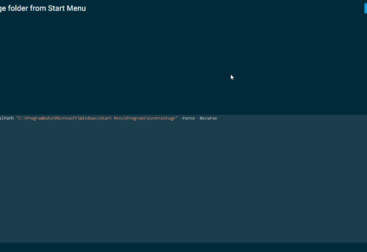So I had the problem when I tried to Join Azure AD on a new Microsoft 365 Tenant I got the following error
Something went wrong.
This feature is not supported. Contact your system administrator with the error code 80180014.
Additional problem information:
Server error code: 80180014
Correlation ID: Not available
Timestamp <date>
Server message: Not available
More information: https://www.microsoft.com/mdmerrors
So firstly I went to the web page that was listed in the error, but that wasn’t much help, all it told me was that the device was not supported.
How to fix 80180014 error when joining Azure Active Directory
This issue is caused by not having permissions to enroll personal devices into Microsoft Intune.
- So log into the Enpoint Manager Portal – https://endpoint.microsoft.com/
- Select Devices option in the left hand menu
- Click All users under the Device Type Restrictions in the center of the page
- Go to the Properties tab
- Click the Edit button to edit the platform restrictions
- Then change the personally owned devices from blocked to allowed.
This will now set users in your tenant to be able to Join Azure Active directory without them needing to be setup in the Endpoint Manager first.