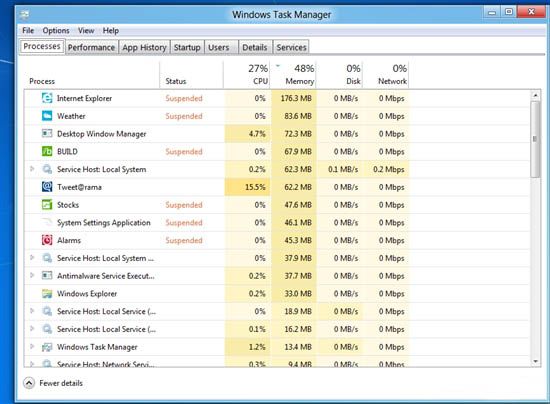Windows 8 and cloud computing
What is cloud computing? Cloud computing is basically using resources either software or hardware that are in a different location(the cloud). The term cloud comes from when the internet is drawn in a technical diagram it is usually represented by a picture of a cloud. That means that you may login to a remote server …