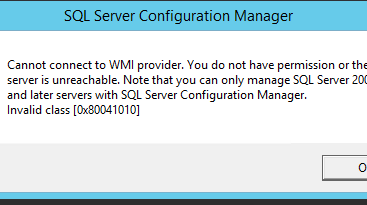If the error “The remote session was disconnected because there are no Terminal Server client access licenses available for this computer” shows up when you are trying to connect to your terminal server it is caused by one of two problems.
The first is that you have run out of licenses on your Terminal Server user CALS. These CALS specify how many users can be logged into the terminal server at one time. So if you have 5 Terminal Server user CALS then there can only be 5 sessions logged into the terminal server at one time.
If you are receiving the error because of exceeding user count the only way to fix the issue is to buy more Terminal Server user CALS.
The second problem exists on the computer that is trying to log into the problem. This error is resolved by deleting some registry keys on the host machine.
Step 1: Open the registry editor (Start menu – Run – Then type in “regedit” with out the quotes)
Step 2: Navigate to HKEY_LOCAL_MACHINE\SOFTWARE\MICROSOFT\MSLICENSING
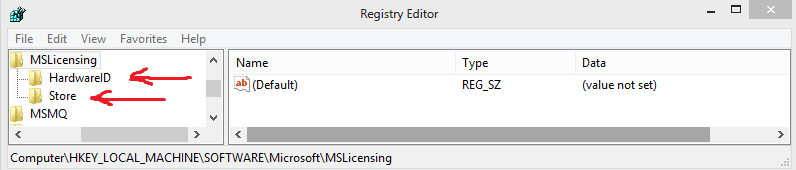
Step 3: Delete all the keys in MSLICENSING
Step 4: Test the remote connection
Once the keys are deleted the remote desktop connection should work again. It will automatically remake the keys upon starting remote desktop.