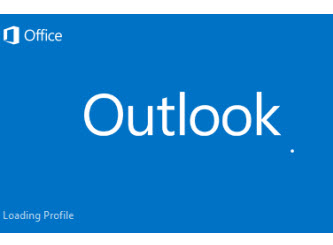After recovering from a failed Exchange Server I was getting wierd issues where things weren’t working properly. After some investigation I found that the old mailbox was still showing in EAC.
I tried to delete it and got an error that said:
This mailbox database contains one or more mailboxes, mailbox plans, archive mailboxes, public folder mailboxes arbitration mailboxes, or audit mailboxes. To get a list of all mailboxes in this database, run the command Get-Mailbox -Database . To get a list of all mailbox plans in this database, run the command Get-MailboxPlan. To get a list of archive mailboxes in this database, run the command Get-Mailbox -Database -Archive. To get a list of all public folder mailboxes in this database, run the command Get-Mailbox -Database -PublicFolder. To get a list of all arbitration mailboxes in this database, run the command Get-Mailbox –Database -Arbitration. To get a list of all Audit mailboxes in this database, run the command Get-Mailbox -Database -AuditLog. To disable a non-arbitration mailbox so that you can delete the mailbox database, run the command Disable-Mailbox . To disable an archive mailbox so you can delete the mailbox database, run the command Disable-Mailbox -Archive. To disable a public folder mailbox so that you can delete the mailbox database, run the command Disable-Mailbox -PublicFolder. Audit mailboxes should be moved to another server; to do this, run the command New-MoveRequest . If this is the last server in the organization, run the command Get-Mailbox -AuditLog | Disable-Mailbox. Arbitration mailboxes should be moved to another server; to do this, run the command New-MoveRequest . If this is the last server in the organization, run the command Disable-Mailbox -Arbitration -DisableLastArbitrationMailboxAllowed to disable the arbitration mailbox. Mailbox plans should be moved to another server; to do this, run the command Set-MailboxPlan -Database
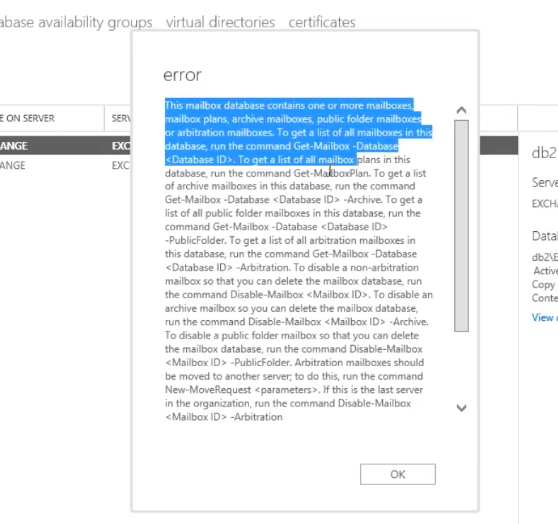
Upon further investigation it turns out I couldn’t delete the mailbox because it thought that the arbitration mailboxes still existed on that mailbox database.
If you follow the steps in the video above, you will be shown how to delete the arbitration users and recreate them.
You will need the exchange installation media, which you can download from Microsoft.