This can happen when your computer is joined to Azure AD and you wish to leave your company or office 365 account.
For some reason when joining Azure AD it deletes the local administrator account and you will get the error when you click the “Disconnect from organization” button:
The account info didn’t work. Make sure you’re entering info for a local administrator account and try again.
To fix this issue you will need to create a new local administrator account to do that:
- Right click on the start menu and select Computer Management
- Select Local Users and Groups
- Select Users
- Right click in the pane and select add new
- Give the user a name and password
- Click the Create button
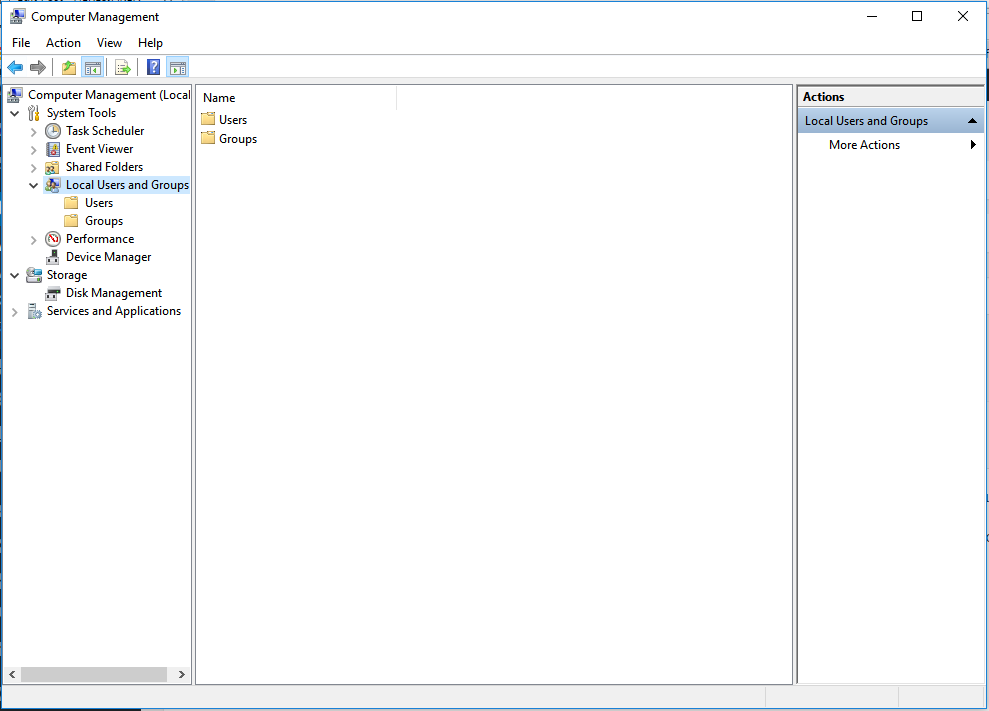
Now that is done you will be able to type in the local user account credentials in the section that you disjoin the computer from Azure AD.
