When this happens your screen will suddenly go black and then come back to normal and then you get a error message down the bottom of the screen saying:
Display driver stopped responding and has been recovered.
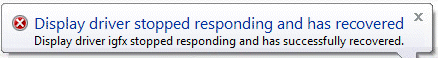
To make sure this is the correct event check the event viewer and look for the below event.
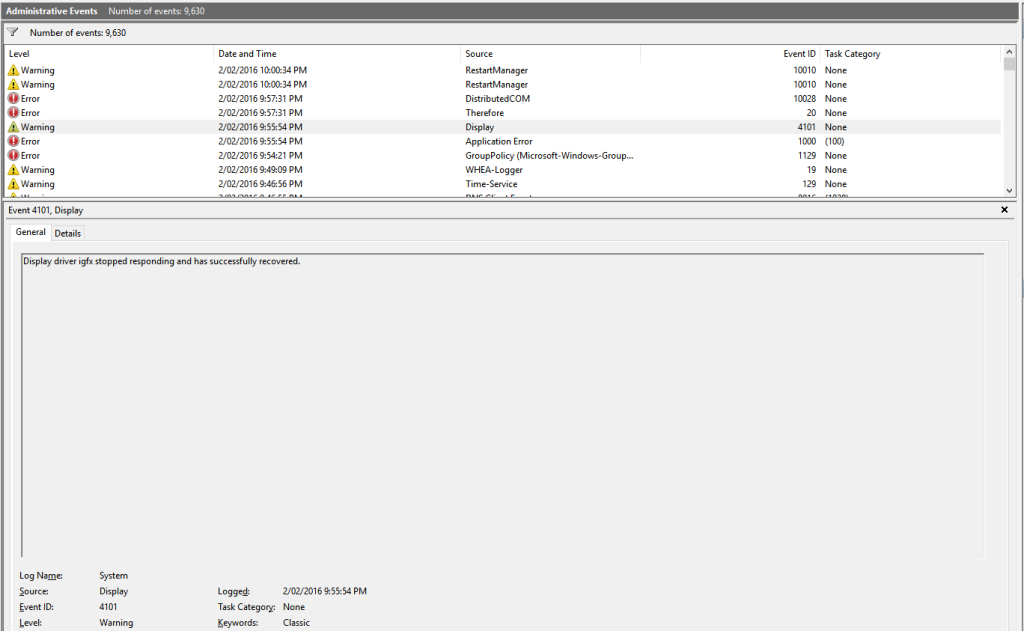
Error Log Details:
Log Name: System
Source: Display
Date: 2/02/2016 9:55:54 PM
Event ID: 4101
Task Category: None
Level: Warning
Keywords: Classic
User: N/A
Computer: zenbook.goe.local
Description:
Display driver igfx stopped responding and has successfully recovered.
Event Xml:
<Event xmlns=”http://schemas.microsoft.com/win/2004/08/events/event”>
<System>
<Provider Name=”Display” />
<EventID Qualifiers=”0″>4101</EventID>
<Level>3</Level>
<Task>0</Task>
<Keywords>0x80000000000000</Keywords>
<TimeCreated SystemTime=”2016-02-02T10:55:54.732456900Z” />
<EventRecordID>13641</EventRecordID>
<Channel>System</Channel>
<Computer>zenbook.goe.local</Computer>
<Security />
</System>
<EventData>
<Data>igfx</Data>
<Data>
</Data>
</EventData>
</Event>
How to fix Display driver igfx stopped responding error
To fix this issue open the device manager and expand the display drivers section
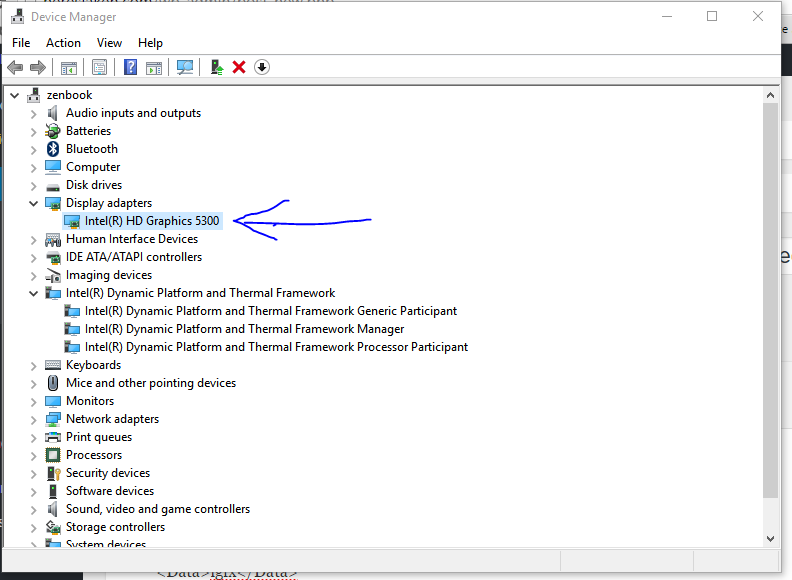
Right click on the display driver and select update driver software, this will now pop up with the driver updater.
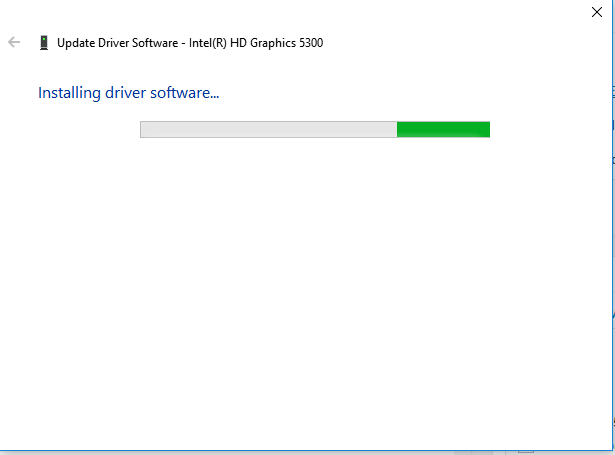
Once the installation is finished you will get the below message, then reboot your computer and it should be fixed.
