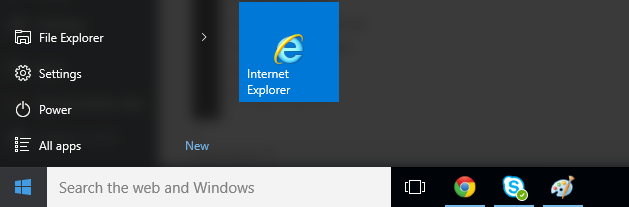Internet explorer is not the default browser in Windows 10. This does not mean that it is not included just that by default web pages will be opened by the Microsoft Edge browser.
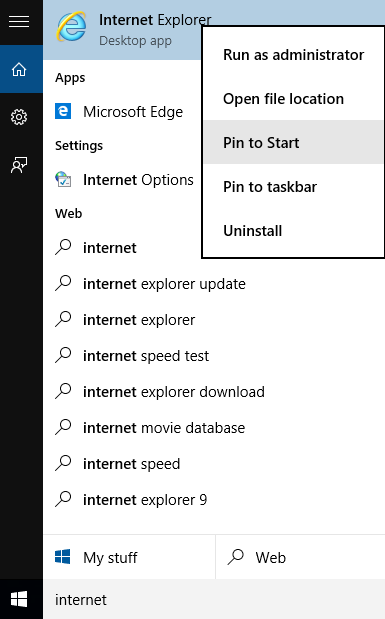 To access internet explorer on windows 10 follow these steps:
To access internet explorer on windows 10 follow these steps:
- Select the search bar next to the start menu
- Type in “internet”
- Internet Explorer will now show in the search results
- Right click on Internet Explorer
- Select Pin to Start
- You will now have an internet explorer shortcut in your Windows 10 start menu