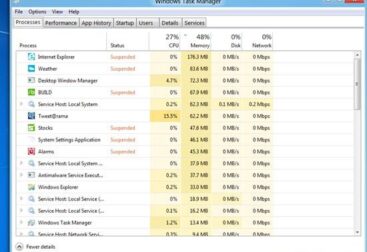Remote connections to your Windows 10 computer will not be enabled by default, to be able to connect to your computer using RDP you will need to enable remote connections
If you are not sure on how RDP works read this introduction to Remote Desktop Protocol.
To enable RDP on your Windows 10 computer follow these steps:
- Click in the search field
- Type in System Information
- Select the System Information icon
- Select the Advanced System settings on the left hand side of the console
- Select the tab that says Remote
- Then select allow remote connections to this computer
Now you will be able to connect into the computer using RDP.