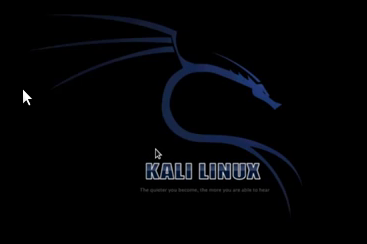As I went over in the introduction to Linux there are many different distros of Linux which means there is no one way to install Linux, in fact if you want to use Linux you do not even need to install it you can use what is called ” Linux Live”, people often use Linux live environments to troubleshoot computer issues or you can even use Linux live to reset your forgotten windows password.
I will be using Ubuntu to demonstrate the Linux installation process simply because I like it and I use it as an everyday OS on my laptop. If you are just learning Linux then I would recommend using either Ubuntu or Linux Mint to learn on. Both of those distros have a nice GUI(Graphical User Interface) and both have a fair bit of free community support.
The Linux installation process
To install Linux first you will need to download the distro that you want to use. This will most likely come in an .ISO format.
You will need to burn the .ISO file to a CD or DVD. I am using Ubuntu which is available for free from their download page, you can donate to the project when you are downloading the ISO.
Once you have a disk with the Linux files on it you just need to insert the disk into a computer and then boot to the disk. To do this you may need to change the boot priority in BIOS, or select the boot menu on start-up.
The computer will now boot into the Linux installation environment, follow the prompts to install then reboot.
Once your system has rebooted you should enter your freshly installed Linux environment.
Now you will have Linux installed on your system.